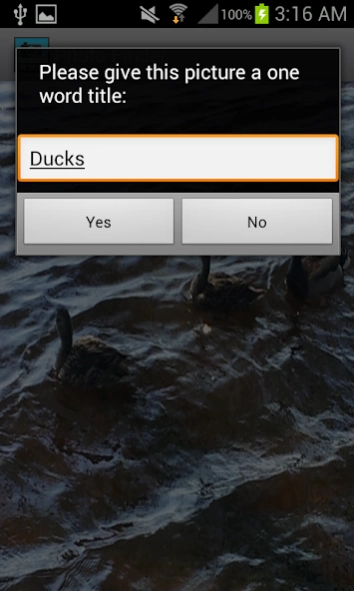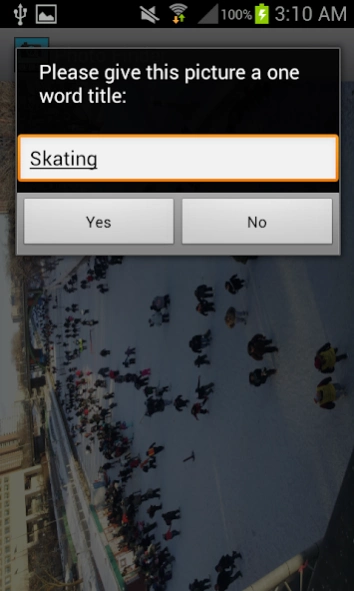Quick photo find 2.0
Free Version
Publisher Description
Quick photo find - Find your pictures on your mobile easy by looking for their tags
*******Find your moments photos within seconds*****
Have you ever wasted all the time looking for that one last year anniversary picture? You phone is full of pictures that it is so hard to find that photo you took with your friends eating Sushi?
Photo finder is the solution. A must have app for every photo/picture taker! In a nutshell, you give your picture a title/label that first comes to mind. Stats shows that when you will likely think of the same word when you look for it. Here is how it works:
You are out on your bike and you saw beautiful ducks. You decide to take a picture of them:
1- Take a picture, Photo Finder will prompt you for a one word title to give
2- Type the word Ducks and save it
3- One month later, you want to show your friend that picture. Open the app and Search Picture by putting the word Duck.
4- Here you get the picture in a second :)
This app has the following features:
* Ability to Take picture from within the app and give a label (Works on all versions of Android)
* Ability to give a label to a picture from you existing gallery.
* Ability to list all the labels you gave and from there view their picture
* Ability to have the app detects automatically when you take picture using the default camera app so you can give a label/title on the spot. You need to set it to enabled in the settings menu as it is disabled by default (On ICS and newer Androids only)
*And offcourse, ability to search for a picture using a label
If you have any questions or comments, please feel free to contact me at android4canada@gmail.com
About Quick photo find
Quick photo find is a free app for Android published in the Screen Capture list of apps, part of Graphic Apps.
The company that develops Quick photo find is Android4Canada. The latest version released by its developer is 2.0.
To install Quick photo find on your Android device, just click the green Continue To App button above to start the installation process. The app is listed on our website since 2014-07-13 and was downloaded 2 times. We have already checked if the download link is safe, however for your own protection we recommend that you scan the downloaded app with your antivirus. Your antivirus may detect the Quick photo find as malware as malware if the download link to com.android4canada.photofinder is broken.
How to install Quick photo find on your Android device:
- Click on the Continue To App button on our website. This will redirect you to Google Play.
- Once the Quick photo find is shown in the Google Play listing of your Android device, you can start its download and installation. Tap on the Install button located below the search bar and to the right of the app icon.
- A pop-up window with the permissions required by Quick photo find will be shown. Click on Accept to continue the process.
- Quick photo find will be downloaded onto your device, displaying a progress. Once the download completes, the installation will start and you'll get a notification after the installation is finished.